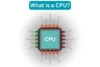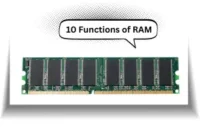Learn Types of Computer Memory That Boost Performance
Published: 20 Jun 2025
A computer needs memory to remember and use information. Just like we remember things in our brains, a computer stores information in its memory to work properly. There are different types of memory in a computer, and each one helps in a special way. This allows the computer to work faster, store important data safely, and explains all types of computer memory here.
If you want to learn about computers, there are many topics you can explore on EC Science. It is a place where you shall find complete details about the parts of a computer, types of computers, computer software, and computer hardware. Then, there are other sections that give you all the information related to computers and how they are used.
What Is Computer Memory?
Computer memory is where a computer stores all the data it needs to work. It helps the computer remember things for a short time or a long time. Just like our brain, memory lets a computer think and do tasks fast.
5 Types of Computer Memory
A computer uses different types of memory to work well. Each type has a special job to help the computer run fast and save data safely. The main types of computer memory are included:
- Primary Storage
- External Storage
- Fast Access Memory
- Logical Memory
- Flash Memory
1. Primary Storage?
Internal Memory is a types of computer memory. It holds the data and programs that the computer is using right now. This memory works very fast and helps the computer do its tasks quickly. But when the power goes off, all the data in this memory is lost. Here are 2 types of primary memory that include:
- RAM
- ROM
Important Points About Main Memory:
- Its main memory.
- It stores data for a short time.
- It works only when the computer is on.
- It is faster than other types of memory.
- It helps the computer run programs and apps quickly.
- When power is off, data in primary memory is gone
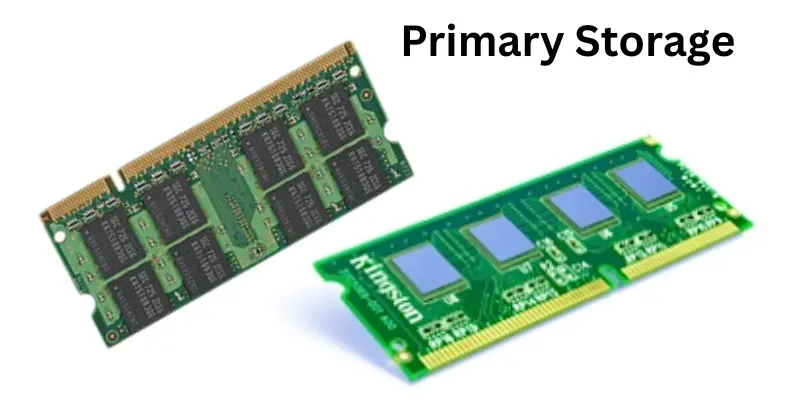
2. External Storage?
External storage is a types of computer memory. A computer that saves data for a long time is called Secondary memory. Even if you turn off the computer, the data stays safe. It stores your pictures, music, games, videos, and school work. This memory is not as fast as main memory, but it can hold much more data. Here are 4 types of external storage that include:
- Hard Disk Drive (HDD)
- Solid State Drive (SSD)
- Optical Discs (CD, DVD)
- Magnetic Tape
Here are some points of secondary memory:
- Saves data for a long time
- Keeps files safe even when the power is off
- Stores big things like videos, music, and games
- Slower than main memory but has more space
- Examples: Hard disk, USB drive, CD, memory card
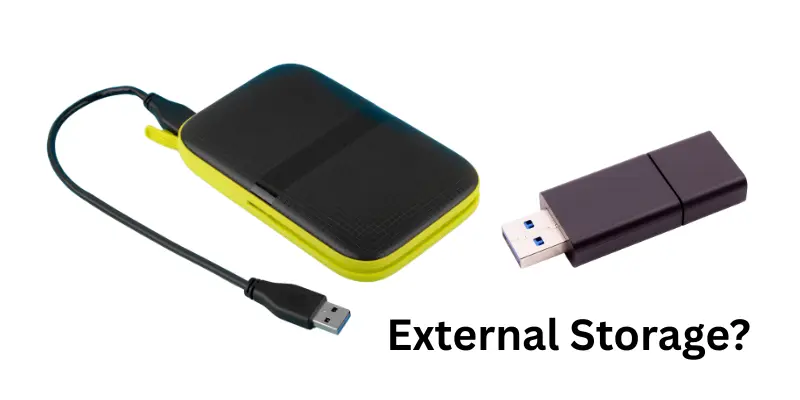
3. Cache memory
Cache memory is a types of computer memory. It helps the computer work quickly by storing data that is used again and again. This way, the computer does not need to search for the same data every time. It saves time and makes the computer faster. Here are 3 types of Cache Memory that include:
- L1 Cache
- L2 Cache
- L3 Cache
Here are some points of cache memory that include:
- Small in size but very fast.
- Stores data that the computer uses again.
- Helps the computer work quickly.
- Found close to the computer’s processor.
- Makes programs and apps load faster.
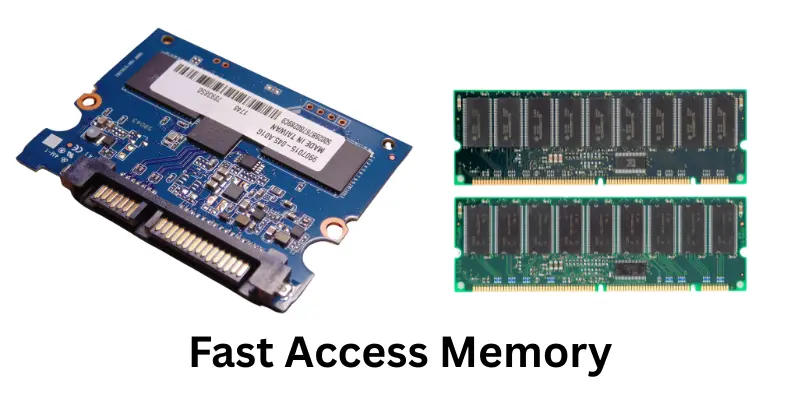
4. Logical Memory?
Virtual memory is a types of computer memory that helps the computer when its main memory (RAM) is full. It uses the hard drive part as extra memory. This way, the computer can save work without slowing down or stopping. Here are 2 types of logical memory that include:
- Page File (Paging)
- Swap Space (Swapping)
Here are some points of virtual memory that include:
- Works when RAM is full
- Uses hard drive space as extra memory
- Helps the computer keep running
- Slower than real memory (RAM)
- Useful for big tasks and large files
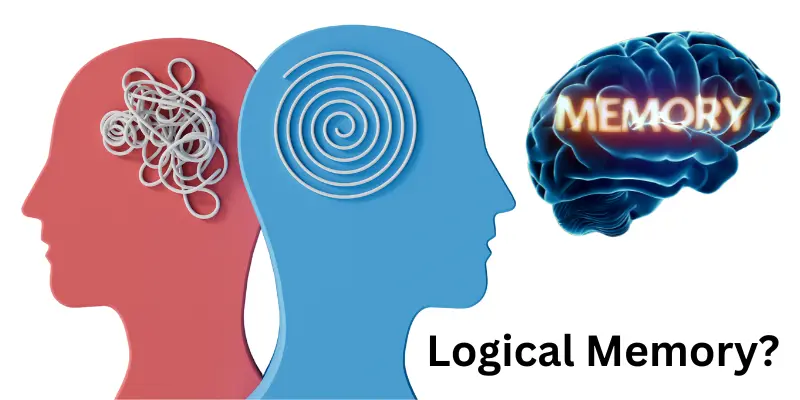
5. Flash Memory
Flash memory is a types of computer memory that stores data even when the power is shut down. It is small, fast, and easy to carry. People use flash memory in many devices like USB drives, phones, and cameras. Here are 2 types of flash memory that include:
- NAND
- NOR
Key Points About Flash Memory:
- Saves data without needing power
- Found in USBs, memory cards, and smartphones
- Easy to carry and use anywhere
- Stores pictures, videos, and files safely
- Works fast to read and write data
- Used in computers for extra storage, too

Advantages and Disadvantages of Types of Computer Memory
Computer memory helps the system work fast and store data safely. But every types of computer memory has its own benefits and issues too.
| Advantages of Computer Memory |
|---|
|
| Disadvantages of Computer Memory |
|---|
|
FAQs about Types of Computer Memory
Computer memory is an important part of how a computer works. These FAQs will help you understand how different types of computer memory are used and how they help the computer.
RAM helps the computer run programs quickly and do many tasks at the same time.
ROM stores the startup instructions. It helps the computer turn on and start properly.
Flash memory is used in USBs, phones, and memory cards to store data like photos and videos.
You can check the memory by going to the computer settings or system information.
Cache memory stores data that the computer uses again and again, making it faster.
No, virtual memory is not real. It uses part of the hard drive to help when RAM is full.
Because RAM is temporary memory. It only keeps data while the computer is on.
ROM is used in computers, mobile phones, and washing machines to store basic programs.
Secondary memory stores files, pictures, games, and videos for a long time.
No, ROM data cannot be changed easily. It is mostly fixed by the maker.
Conclusion
Computer memory is what helps a computer think, remember, and work fast. Every type of memory has a special job, like RAM for speed, ROM for starting the computer, and flash memory for saving things. All these memory types work together to make the computer smart and useful.