Types of Printers
Published: 22 Jul 2025
Ever walked into a shop to buy a printer and felt confused? So many names pop up inkjet, laser, thermal, and even 3D printers. What do they all mean? Which one should you choose?
Many people face the same problem. Picking the wrong printer can waste money and time. But don’t worry, This guide will explain the types of printers in easy words. You’ll learn what each one does and which one is best for you.
What Are the Types of Printers?
Printers are machines that take something from a computer or phone and put it on paper. There are different types of printers, and each one works in its own way.
Some printers use ink, some use powder (called toner), and others don’t even use ink at all. Some are great for printing photos, while others are good for printing fast in black and white. There are even special printers that can print 3D objects!
Each type has a job. Knowing the types can help people pick the best one for home, school, or office use.
Categories of Printers
Not all printers work the same way. Some make noise when printing, while others are quiet and fast. To make it easy to understand, printers are grouped into two big categories impact printers and non-impact printers. These groups help us know how a printer works and what it’s good for.
Impact Printers
Impact printers are machines that hit the paper to print letters or images. They work like typewriters and make a tapping sound while printing. These printers are strong and useful for printing on multi-copy paper like bills or receipts. Even though new printers are popular, some places still use impact printers because they are cheap and reliable for simple work. Here are 8 types of impact printers is include:
- Dot Matrix Printers
- Daisy Wheel Printers
- Line Printers
- Drum Printers
- Chain Printers
- Band Printers
- Ball Printers
- Ink Ribbon Printer
Let’s explore each types of impact printers in details:
1. Dot Matrix Printers
Dot matrix printers use small pins to hit an ink ribbon and make dots on the paper. These dots form letters and shapes. The print is not very clear, but it’s good enough for bills and reports. These printers are strong and can work for many hours. Here are some examples and models of dot matrix printers.
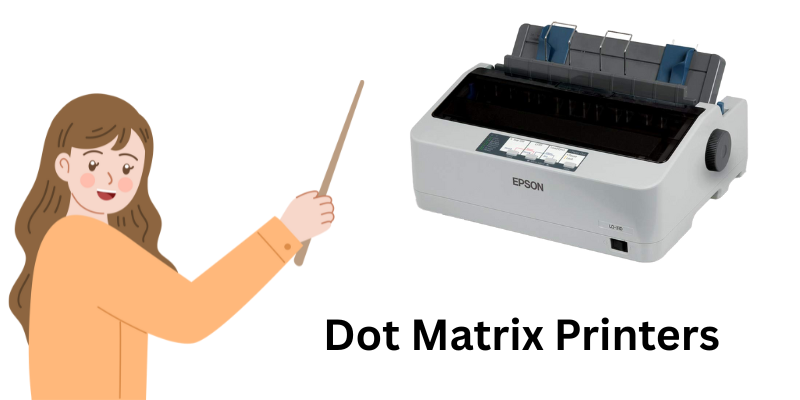
- Examples of Dot Matrix Printers:
- Shop receipts
- Bank forms
- Industrial reports
- Popular Models of Dot Matrix Printers:
- Epson LX-310
- TVS MSP 250
- OKI Microline 320
2. Daisy Wheel Printers
Daisy wheel printers use a round wheel with letters on it. The wheel spins to the right letter, and a hammer hits it onto the paper. This printer makes very neat and clear letters, but it’s slow and only prints text. Here are some examples and models of daisy wheel printers.

- Examples of Daisy Wheel Printers:
- Legal typing
- Letters and reports
- Office forms (before computers became common)
- Popular Models Daisy Wheel Printers:
- Diablo 630
- NEC Spinwriter
- Qume QVT 108
3. Line Printers
Line printers print one full line at a time. They are very fast and used in places where lots of paper is printed every day. The print quality is not fancy, but it’s good for big reports or records. Here are some examples and models of line printers.

- Examples of Line Printers:
- Payroll slips
- Factory reports
- Big data print jobs
- Popular Models of Line Printers:
- IBM 6262
- Printronix P8000
- TallyGenicom 6800
4. Drum Printers
Drum printers use a metal drum with letters on it. As the drum spins, hammers hit the paper against the right letter. These printers are fast but noisy. They only print fixed characters and are mostly used for basic printing jobs. Here are some examples and models of drum printers.

- Examples of Use Drum Printers:
- Old data centers
- Banking logs
- Government reports
- Popular Models of Drum Printers:
- IBM 1132
- NCR 315
- Honeywell 1200
5. Chain Printers
Chain printers use a moving chain with characters. When the right character comes in front of the paper, a hammer hits it to print. These printers are fast and strong, good for simple and high-volume printing. Here are some examples and models of chain printers.

- Examples of Chain Printers:
- Invoices
- Shipping labels
- Office records
- Popular Models Chain Printers:
- IBM 1403
- CDC 512
- Fujitsu VP Series
6. Band Printers
Band printers are like chain printers, but they use a flexible metal band instead of a chain. The band moves fast, and hammers strike the paper at the right time. These printers are quiet, faster, and more modern than drum or chain printers. Here are some examples and models of band printers.

- Examples of Use:
- Billing systems
- Business reports
- Office use
- Popular Models:
- Printronix P7000
- Genicom 4440
- Tandem Band Printer
7. Ball Printers
Ball printers use a ball-shaped print head with letters all around it. The ball spins quickly, and a hammer strikes it to print the right letter. These printers are neat and good for small text work, but they’re slow. Here are some examples and models of ball printers.

- Examples of Ball Printers:
- Office letters
- School documents
- Small business work
- Golf ball Printer
- Popular Models of Ball Printers:
- IBM Selectric
- Qume Sprint
- Xerox Diablo Ball Printer
8. Ink Ribbon Printer
Ink ribbon printers use a long ribbon soaked in ink to print on paper. They don’t hit the paper like old dot matrix printers but transfer the ink quietly. These printers are useful when users need strong, long-lasting prints like labels or official documents.

- Examples of Ink Ribbon Printer:
- Used for printing bank slips
- Used in factories for labeling
- Popular Models of Ink Ribbon Printer:
- Epson LX-310
- TSC TTP-244 Pro
- Zebra GX430t
Non-Impact Printers
Non-impact printers don’t strike the paper. They use ink spray, heat, or light to print. These printers are quiet, fast, and used in homes, schools, and offices. Here are 10 types of non impact printers let’s look at each type one by one.
- Inkjet Printers
- Laser Printers
- Thermal Printers
- Dye-sublimation Printers
- LED Printers
- Large Format Printers
- 3D Printers
- Photo Printers
- Label Printers
- Super Inkjet Printers
- All in One Printer
- Wireless Printer
- Portable Printer
Let’s explore each types of non impact printers in details:
1. Inkjet Printers
Inkjet printers spray tiny dots of ink onto the paper. They are small, cheap, and great for printing photos or school projects. Most homes use this type of printer. Here are some examples and models of inkjet printers.

- Examples of inkjet printers:
- School homework
- Colorful pictures
- Popular Models of inkjet printers:
- HP DeskJet 2755e
- Canon PIXMA TS3320
- Epson EcoTank L3210
2. Laser Printers
Laser printers use a laser beam and toner powder to print fast and sharp. They are perfect for black-and-white text and are used in offices or schools. Here are some examples and models of laser printers.

- Examples of Laser Printers:
- Office reports
- School assignments
- Popular Models of Laser Printers:
- Brother HL-L2350DW
- HP LaserJet Pro M404dn
- Canon imageCLASS LBP6030w
3. Thermal Printers
Thermal printers use heat on special paper. No ink or toner is needed. They are used in shops to print receipts and barcodes. Here are some examples and models of thermal printers.

- Examples Thermal Printers:
- Store receipts
- Shipping labels
- Popular Models Thermal Printers:
- Epson TM-T20III
- Zebra ZD220
- Brother QL-700
4. Dye Sublimation Printers
These printers use heat to transfer color dye onto photo paper. The result is smooth, high-quality prints with rich colors. They’re great for printing photos. Here are some examples and models of dye sublimation printers.

- Examples of Dye Sublimation Printers:
- Photo printing studios
- ID cards
- Popular Models of Dye Sublimation Printers:
- Canon SELPHY CP1300
- Epson PictureMate PM-400
- DNP DS-RX1HS
5. LED Printers
LED printers work like laser printers but use LED lights instead of a laser beam. They are fast, quiet, and have fewer moving parts. Good for office use. Here are some examples and models of LED printers.

- Examples of LED Printers:
- Office documents
- Bulk printing
- Popular Models of LED Printers:
- OKI B432dn
- Brother HL-L3230CDW
- Xerox Phaser 6022
6. Large Format Printers
These printers can print on very big paper. They are used by architects, designers, and advertising companies for posters and banners. Here are some examples and models of large format printers.

- Examples of Large Format Printers:
- Posters
- Maps
- Blueprints
- Popular Models of Large Format Printers:
- Epson SureColor T3170
- HP DesignJet T210
- Canon imagePROGRAF TA-30
7. 3D Printers
3D printers build real objects using plastic, one layer at a time. People use them to make toys, tools, or models. They are popular in schools and labs. Here are some examples and models of 3D printers.
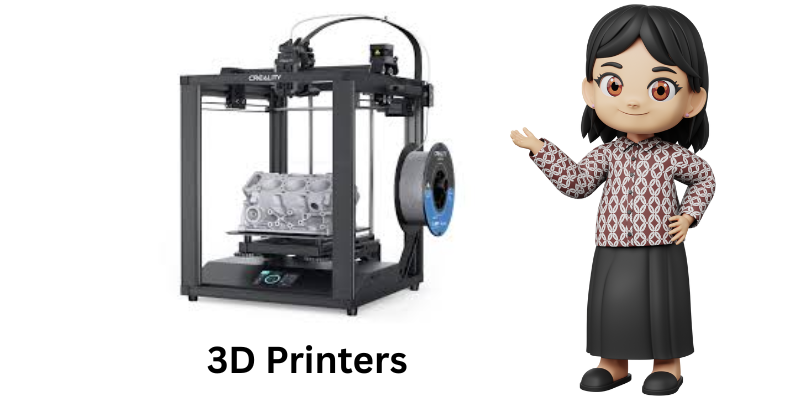
- Examples of 3D Printers:
- Toy models
- Keychains
- Machine parts
- Popular Models of 3D Printers:
- Creality Ender 3 V2
- Anycubic Kobra
- FlashForge Finder
8. Photo Printers
Photo printers are made just for printing high-quality photos. They give better detail and color than regular printers. Here are some examples and models of photo printers.

- Examples of Photo Printers:
- Family pictures
- Travel photos
- Popular Models of Photo Printers:
- Epson Expression Photo XP-8600
- Canon SELPHY Square QX10
- HP ENVY Inspire 7955e
9. Label Printers
Label printers are small and print stickers, tags, and address labels. They are mostly used in stores, warehouses, and offices. Here are some examples and models of label printers.

- Examples of Label Printers:
- Shipping labels
- Product tags
- Popular Models of Label Printers:
- DYMO LabelWriter 450
- Brother P-Touch PT-D210
- Rollo Label Printer
10. Super Inkjet Printers
Super inkjet printers work like normal inkjets but have better ink systems and larger tanks. They print more pages and cost less per print. Here are some examples and models of super inkjet printers.
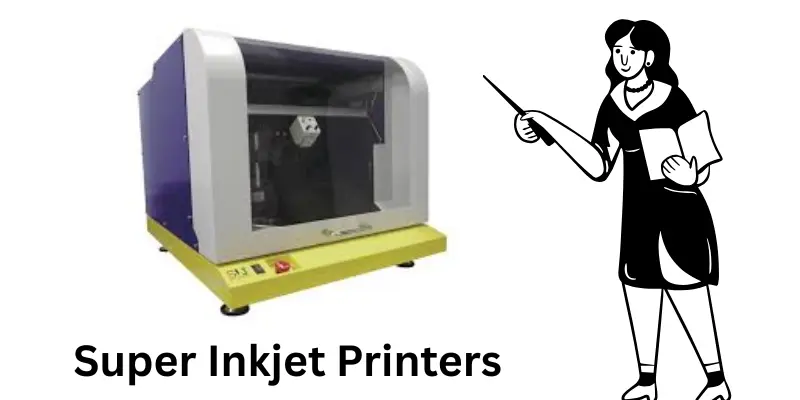
- Examples of Super Inkjet Printers:
- Home and small business use
- Photo and color documents
- Popular Models of Super Inkjet Printers:
- Epson EcoTank ET-2850
- Canon MegaTank G3260
- Brother INKvestment MFC-J995DW
11. All-in-One Printer
An all-in-one printer can print, scan, copy, and sometimes fax too. It’s like a little office in one box. Families, students, and small businesses love these printers because they do everything without needing extra machines. Here are some examples and models of all in one printer.

- Examples of All in One Printer:
- Home use for homework and photos
- Office use for printing and scanning files
- Popular of Models All in One Printer:
- HP ENVY Inspire 7955e
- Canon PIXMA TR8620a
- Epson EcoTank ET-4850
12. Wireless Printer
Wireless printers don’t need cables to connect to phones, laptops, or tablets. They use Wi-Fi or Bluetooth to print from anywhere in the room. This makes printing super easy and neat no messy wires. Here are some examples and models of wireless printer.

- Examples of Wireless Printer:
- Students printing from phones
- Office workers printing from laptops
- Popular Models of Wireless Printer:
- Brother MFC-J1010DW
- HP DeskJet 4155e
- Canon PIXMA TS6420a
13. Portable Printer
Portable printers are small, lightweight, and easy to carry. People can put them in a bag and take them anywhere. They’re great for travelers, field workers, or students who need quick prints on the go. Here are some examples and models of portable printer.
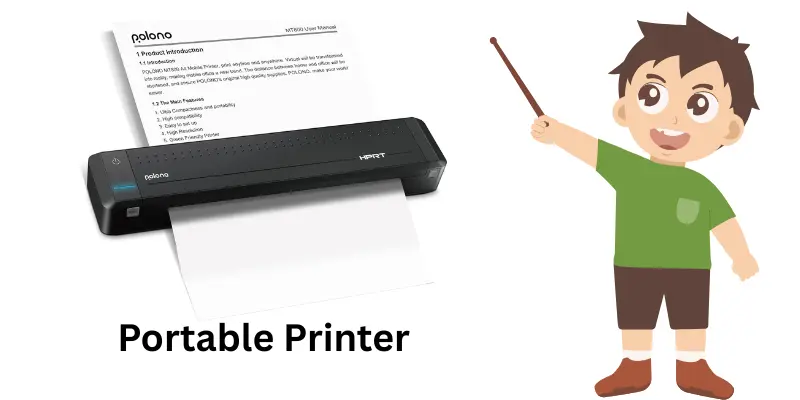
- Examples of Portable Printer:
- Travelers printing tickets
- Students printing notes in a café
- Popular Models of Portable Printer:
- Canon PIXMA TR150
- HP OfficeJet 200
- Epson WorkForce WF-110
Choosing the Right Printer
Picking the right printer is not always easy. There are many types, and each one does something different. Some are great for photos. Others print fast in black and white. The right choice depends on what the user needs, how often they print, and where they plan to use it.
- If someone only needs to print homework, a basic inkjet printer is fine.
- If they print work files every day, a laser printer may be better.
- If they want to scan, copy, and print, they should choose an all-in-one printer.
- For colorful school projects or photos, go with an inkjet or photo printer.
- For simple documents, a black-and-white laser printer saves money.
- Inkjet printers are good for light use, but the ink can dry up.
- Laser printers are better for heavy use. They last longer and cost less over time.
- A portable printer is best for people who travel or move a lot.
- Wireless printers are great for those who print from phones or laptops.
- Inkjet printers are cheap to buy but can cost more later because of ink.
- Laser printers cost more at first but are cheaper in the long run.
- Look for a printer that fits the budget and does the job well.
- Check if the ink or toner is easy to find and not too expensive.
- Read reviews online before buying.
- Pick a trusted brand like HP, Canon, Brother, or Epson.
- Make sure the printer works with phones, tablets, or laptops.
The best printer is the one that fits the user’s daily needs. There’s no one-size-fits-all. Some may need a printer just for fun. Others may use it for business. By thinking about how, when, and where they’ll use it, anyone can find the perfect match without stress.
Common FAQs About Types of Printer
Many people have questions when choosing or using a printer. Some wonder which one to buy, how they work, or what they’re best for. These common questions help clear up the confusion. Here are simple answers to help readers learn more about the different types of printers.
The inkjet printer is the most popular for homes. It is small, light, and easy to use. It can print in color and black-and-white. Most families use inkjet printers for school projects, photos, and daily printing needs. It’s also cheaper than many other printers, which makes it a smart choice for home users.
The laser printer is the best for printing black-and-white pages. It uses toner instead of ink, which dries fast and doesn’t smudge. Offices and schools like laser printers because they print quickly and clearly. Over time, laser printers also save money if someone prints a lot of text pages.
No, wireless printers do not always need the internet. They can work using Wi-Fi or Bluetooth to connect with phones, tablets, or laptops. This makes it easier for people to print from anywhere in the house. Even if there is no internet, a wireless printer can still print from nearby devices.
No, a 3D printer does not use paper at all. It prints real 3D objects using plastic or other special materials. People use 3D printers to make toys, tools, or small parts. It builds shapes layer by layer, not flat pictures like a normal printer.
Portable printers are small and easy to carry. They are good for people who travel or need to print while moving. For example, a delivery person or sales worker might use one. But for daily home or office use, portable printers are not the best. They can’t print many pages at once and may run out of battery or ink faster.
No, thermal printers are not made for schoolwork or printing photos. They are used mostly for printing receipts, barcodes, or shipping labels. You often see them in stores or at post offices. They don’t use ink—only heat on special paper. So, they’re not great for colorful or big prints.
To save money, people can buy a laser printer or an ink tank printer. These printers are made to print many pages without using too much ink. Another tip is to print only when it’s needed and avoid printing full-color pages if it’s not important. Some printers also come with refillable ink tanks, which cost less over time.
Impact printers touch the paper to print. They hit a ribbon to place ink on paper, just like a typewriter. An example is the dot matrix printer.
Non-impact printers don’t touch the paper. They use ink, heat, or light to print. Examples include inkjet, laser, and thermal printers. Non-impact printers are faster, quieter, and used more today.
A student needs a printer that is easy to use, low-cost, and can print both documents and pictures. A good choice is the inkjet printer or all-in-one printer. These can handle school homework, pictures, and even scan and copy notes. Some students may also choose a wireless model so they can print from phones or tablets.
Conclusion
Printers are a big part of everyday life. From printing schoolwork to photos, bills, and even 3D models there’s a printer for every need. Knowing the different types of printers helps people choose the right one without stress or wasting money.
Some printers are good for colorful pictures. Others are made for fast printing in black and white. There are printers that scan, copy, and fax. And some can even fit in a backpack!
Each type has its own job. The best printer is the one that fits the user’s work, budget, and space. Whether it’s for home, school, office, or travel, there’s a perfect match for everyone.





