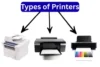Types of Software for Computers
Published: 20 Jul 2025
Computers are everywhere. From laptops to smartphones, they make life easier. But what makes these devices work? Software is a set of instructions that tells the computer what to do. It’s like the brain behind the screen. Whether browsing a website or writing a school essay, software powers it all. This article explores the different types of software for computers, making it easy for beginners to understand. Ready to dive in? Let’s learn about system software, application software, utility software, and more!
What is Computer Software?
Software makes computers work. It’s a set of instructions that tells hardware devices what to do. Computers need software to perform tasks. Software is a collection of computer programs that run on devices. Hardware, like a hard drive or keyboard, is the physical part. Software is the code that makes hardware useful. Without software, computers can’t do much.
For example, when someone uses Google Chrome to visit a website, that’s software at work. Software comes in different types, each with a special job.
Why Software Matters
Software connects users to their devices. It lets people do specific tasks, like writing, gaming, or browsing. For instance, Microsoft Windows helps a computer start and run smoothly. Software also gets updates to fix bugs or add new features, keeping devices safe and useful.
Tip: Always update software to keep devices fast and secure. Ever wondered how a computer knows what to do? Let’s explore the main types of software!
Types of Software for Computers
Software makes computers work. It’s a set of instructions that tells hardware devices what to do. This guide explains six important types of software for computers. Each section is simple and perfect for beginners. It includes examples to help you understand how software works. Let’s explore each type one by one.
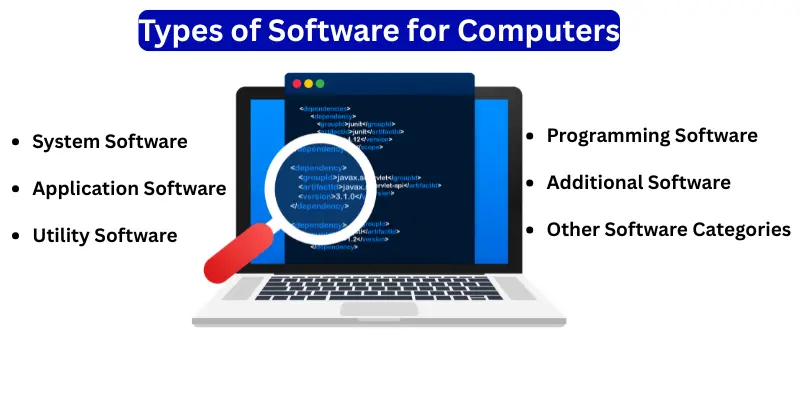
- System Software
- Application Software
- Utility Software
- Programming Software
- Additional Software
- Other Software Categories
1. System Software
System software runs the computer itself. It manages hardware components like hard drives or output devices. It acts like a bridge between the hardware and other software. Without it, computers wouldn’t know how to work. Here are some types of system software:-
- Operating System
- Device Driver
- Language Processor
Let’s explain examples of system software.
- Operating System
- An operating system (OS) is the main software that Microsoft Windows or macOS runs the whole computer. It manages system resources like memory and hard drives. It also runs software applications. The operating system acts like a boss, keeping everything in order
- Device Driver
- A device driver is software that helps hardware devices talk to the operating system. It’s a type of system software. Each device, like a printer or mouse, needs its own driver software. It acts like a translator between hardware and the computer.
- Language Processor
- A language processor is programming software. It turns high-level programming languages into machine code that computers understand. It’s like a translator that makes code usable. Language processors are key for developers who create software programs.
For example, when a user plugs in a USB drive, the device driver helps the computer recognize it. System software works quietly in the background so end users can focus on their tasks.
2. Application Software
Application software helps users do specific tasks. It’s what most people think of when they hear “software.” Need to write a report? Edit a photo? There’s an app for that. Here are some popular types of application software:
- Productivity Software
- Multimedia Software
- Communication Software
- Web Browser
- Spreadsheet Software
- Word Processors
- Presentation Software
Let’s explain examples of application software:
- Productivity Software
- Productivity software helps users do work or school tasks. It’s a type of application software. It includes tools like word processors and spreadsheet software. This software category meets user needs for creating and organizing. Microsoft Word or MS Excel helps with writing or data tasks. For instance, a student might use Microsoft Excel to track grades.
- Multimedia Software
- Multimedia software handles photos, videos, and music. It’s a type of application software. It includes graphics software and video editing tools. This software lets users create or enjoy media on computers. VLC Media Player plays videos, while Adobe Photoshop edits photos or videos.
- Communication Software
- Communication software helps people connect online. It’s a type of application software. It includes tools for email, video calls, and social media. This software makes talking to others easy. Apps like email clients or social media platforms help people connect.
- Web Browser
- A web browser is software for browsing websites. It’s a type of application software. It helps users visit the internet and view pages. Web browsers are essential for exploring online content. Google Chrome or Mozilla Firefox lets users visit websites.
- Spreadsheet Software
- Spreadsheet software organizes data in tables. It’s a type of application software. It’s great for numbers and calculations. Users can track budgets or grades with this software. MS Excel organizes data for budgets or projects.
- Word Processors
- Word processors are software for writing. They’re a type of application software. They help users create letters, reports, or stories. This software is part of productivity software. MS Word makes writing letters or essays easy.
- Presentation Software
- Presentation software creates slideshows. It’s a type of application software. It helps users share ideas with pictures and text. This software is great for school or work. Tools like Microsoft PowerPoint create slide shows for school or work.
Imagine a teacher using Presentation Software to make a fun class lesson. Application software is all about meeting user needs for particular tasks.
3. Utility Software
Utility software keeps computers running smoothly. It’s like a toolbox for fixing or improving the system. These programs handle maintenance or security tasks. Here are some popular types of utility software:
- Antivirus Software
- Backup Software
- Driver Software
Let’s explain examples of utility software:
- Antivirus Software
- Antivirus software protects computers from viruses. It’s a type of utility software. It scans for harmful programs and keeps devices safe. This software is essential for security. Protects against malware or viruses.
- Backup Software
- Backup software saves copies of files. It’s a type of utility software. It protects data from being lost. This software is great for keeping important files safe. Saves files to prevent data loss.
- Driver Software
- Driver software helps hardware work with the operating system. It’s a type of system software. Each device, like a printer or webcam, needs driver software. It’s like device drivers, but often called by this name too. Ensures hardware, like hard drives, works properly.
For example, antivirus software scans a computer to keep it safe from harmful programs. Tip: Beginners can try free utility programs to keep their devices secure without spending money.
4. Programming Software
Programming software helps developers create other software. It’s used in computer science or web development. Think of it as tools for building apps. Here are some popular types of programming software:
- Integrated Development Environments (IDEs)
- Language Processor
Let’s explain examples of programming software:
- Integrated Development Environments (IDEs)
- An Integrated Development Environment (IDE) is a programming software. It helps developers write code. It includes tools for coding, testing, and debugging. IDEs make creating software easier. Sublime Text helps coders write in high-level languages.
- Language Processor
- A language processor is a type of programming software. It converts high-level programming languages into machine code that computers can read. Acting like a translator, it helps developers build software programs effectively. Turns code into machine code for computers to run.
For instance, a coder might use an IDE to build a game. Beginners can try free IDEs to start learning coding. Ever thought about making your own app? Programming software is the first step!
5. Additional Software
Computers rely on software to perform all kinds of tasks. Software is a set of instructions that makes devices like laptops and smartphones work. From browsing websites to managing tasks, software is the key. This guide introduces additional types of software, including shareware, freeware, firmware, educational software, and content access software. Here are some popular types of additional software:
- Shareware
- Freeware
- Firmware
- Education Software
- Content Access Software
Let’s explain examples of additional software:
- Shareware
- Shareware is software that users can try for free before buying. It often has a trial period or limited features to encourage purchase. This type lets people test programs like antivirus software on their computers.
- Freeware
- Freeware is software available at no cost for personal use. Users can download and use it without paying, like VLC Media Player. It’s a great option for beginners exploring software on their computers.
- Firmware
- Firmware is special software embedded in hardware devices. It controls how devices like hard drives or routers work. Firmware ensures hardware components run smoothly with the computer’s system.
- Education Software
- Education software helps students learn through interactive programs. Tools like math apps or language tutors make studying fun. It’s designed to support learning on computers for all ages.
- Content Access Software:
- Content access software lets users view or manage specific files. Programs like PDF readers or media players fall into this category. They help users access content on their computers easily.
6. Other Software Categories
Not all software is the same. Some are open-source, meaning anyone can see and edit the source code. Others are proprietary, or closed-source, where the code is private. Here are some popular types of other software:
- Open-Source Software
- Proprietary Software
Let’s explain examples of other software:
- Open-Source Software
- Open-source software is free to use and change. Its source code is public, so anyone can improve it. This software category is part of different types of software that meet user needs. VLC Media Player or Mozilla Firefox is free and open to changes. Users can even tweak the code if they know how!
- Proprietary Software
- Proprietary software, also called closed-source software, is owned by a company. Users often pay to use it. It’s a type of software with restricted source code. Microsoft Office or Adobe Photoshop is owned by companies. Users pay to use it, and the source code is locked.
For example, a student might use LibreOffice (open-source) instead of Microsoft Office to save money. Tip: Open-source software is great for beginners because it’s often free and community-supported.
How Software Works
Software works by giving computer programs to hardware devices. These programs are a set of instructions that control parts like hard drives. For example, Microsoft Word tells the computer to show text on the screen when you type.
1. From Code to Function
Software starts as code written in high-level programming languages, like Python. A language processor turns this into machine code, which computers understand. This process is part of the Software Development Life Cycle (SDLC), where developers plan, code, and test software.
- For example, Google Chrome is built with code that tells it how to display websites. It’s like giving a computer step-by-step instructions to follow. Curious about how apps are made? It all starts with coding.
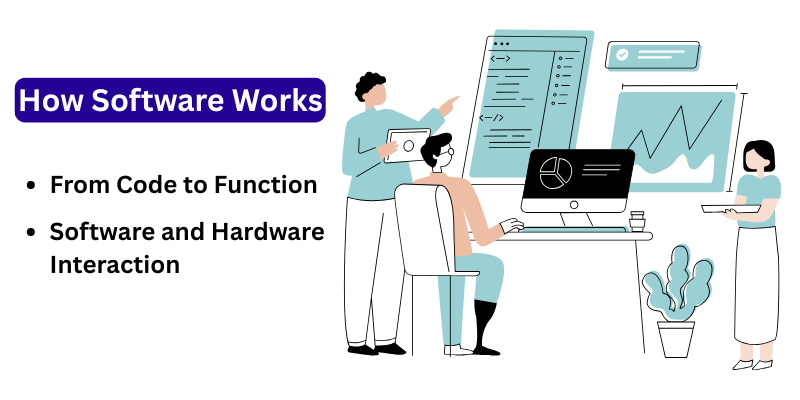
2. Software and Hardware Interaction
Software and hardware work together. System software, like an operating system, tells hardware components what to do. For instance, a device driver lets a printer print a document from MS Word. Without software, hardware like storage devices or output devices wouldn’t function.
Imagine plugging in a headset. The driver software tells the computer to send sound to it. It’s like a translator between the computer and its parts.
Common FAQs About Types of Software for Computers
Software powers computers. It helps people work, learn, and have fun. This section answers common questions about types of software for computers. Let’s get started.
Computers need software to work. Software is a set of instructions that tells hardware devices, like hard drives, what to do. For example, Microsoft Word helps users write letters. Without software, personal computers can’t perform specific tasks.
System software runs the computer, like Microsoft Windows, managing hardware components. Application software helps users with tasks, like MS Excel, organizing data. System software is the foundation, while application software meets user needs. Both are key for desktop computers.
An operating system (OS) runs a computer. It manages system resources like memory and hard drives. For example, macOS powers Apple computers, and Linux, an open-source software, is free. It ensures software programs work smoothly.
A web browser lets users visit websites. It’s application software that connects to the internet. For instance, Google Chrome helps users shop online, and Mozilla Firefox plays videos. Internet browsers make browsing websites easy.
Utility software keeps computers safe and fast. It includes antivirus software and backup software. For example, antivirus software stops viruses, and backup software saves files. These utility programs protect personal computers and improve performance.
Open-source software is free to use and change. Its source code is public, so anyone can improve it. For example, VLC Media Player plays videos, and Mozilla Firefox browses websites. This free software is great for beginners.
Proprietary software, or closed-source software, offers strong features and support. Companies own it, and users often pay, like for Microsoft Office. For example, Adobe Photoshop is great for photo editing. It’s reliable but costs money.
Word processors are application software for writing. They help users create letters or reports. For example, MS Word lets students write essays. This productivity software makes writing easy on personal computers.
Programming software helps developers create software. It includes tools like Integrated Development Environments (IDEs), such as Sublime Text. Language processors turn high-level programming languages into machine code. This supports web development and app creation.
Spreadsheet software organizes numbers in tables. It’s application software for tasks like budgeting. For example, Microsoft Excel helps track expenses, and Google Sheets is free. This productivity software is great for school or work.
Driver software helps hardware devices work with the operating system. It’s system software that connects devices like printers. For example, a printer’s device driver lets users print photos. Without it, hardware components won’t function.
Multimedia software handles photos, videos, and music. It’s application software for creative tasks. For instance, Adobe Photoshop edits photos, and VLC Media Player plays videos. This software category lets users create fun projects on computers.
System software, like macOS, runs the computer and manages hardware. Application software, like Microsoft Excel, helps users do specific tasks.
Try Google Chrome, Mozilla Firefox, or VLC Media Player. They’re free and easy to use.
Download from official websites or app stores. Use antivirus software to scan files for safety.
Check if the software works on your device, like Windows or macOS. Some, like Google Docs, work on many devices.
Conclusion
Software makes computers useful and fun. System software, like Microsoft Windows, keeps devices running. Application software, like MS Word or web browsers, helps with tasks. Utility software, like antivirus programs, keeps things safe. Whether using open-source tools like VLC Media Player or proprietary ones like Adobe Photoshop, there’s software for every need. Beginners can start with free options and explore what fits their tasks. Ready to try new software? Download a web browser or productivity tool and see how it makes life easier.