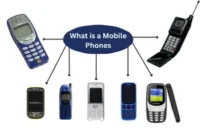Bus Topology
Published: 31 Jul 2025
Bus topology is a simple way to connect devices in a computer network. It uses one cable to link all devices. This setup is affordable and easy for small networks. The article explains bus topology and how it works. It covers benefits and challenges too. This is perfect for beginners who want clear information about network topology. Ever wondered how small offices share data? Bus topology is often the answer.
What is Bus Topology?
This topology is a network topology where all devices connect to one backbone cable. This cable acts like a road for data. All devices communicate through it. It is common in local area networks because it is simple. Small networks use it often. Imagine a row of shops sharing one power line. That is how this topology links devices in a linear bus topology setup.
This network layout is easy to understand. All devices share one connection. This makes it a great choice for network connectivity. Bus topology suits small offices and legacy network systems. It needs less complex hardware.
Components of Bus Topology
There are a few main parts that make bus topology work. Each part has a simple role. When they all come together the network can share data in an easy way. Here are main components of bus topology include:
- Main Cable
- Terminators
- Nodes
- Connectors
- Drop Cables
- Taps
Let’s explore the main components of bus topology:
1. Main Cable
The main cable is called the backbone. It is the long wire that runs through the network. Every device connects to this cable. It carries all the data from one end to the other. Without this cable the devices cannot talk to each other.

2. Terminators
At both ends of the cable there are terminators. These are very important. They stop the signals from bouncing back. If there are no terminators the signals can get mixed. This can make the network slow or cause errors.

3. Nodes / Devices
Devices are also called nodes. These can be computers printers or any other network tools. They join the main cable. Each device waits to send or receive data. All devices share the same path.
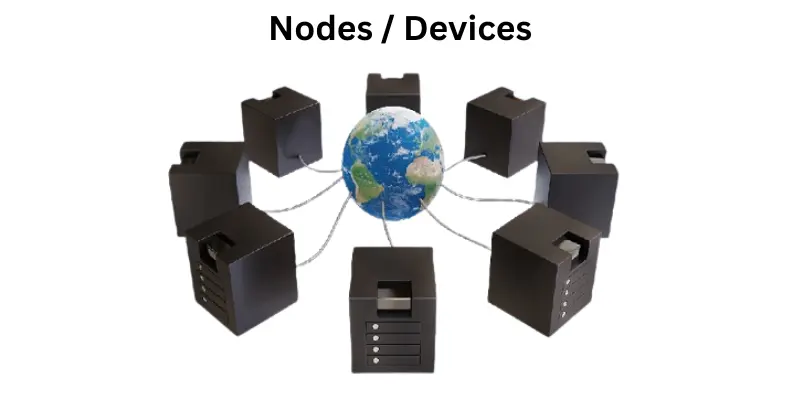
4. Connectors
There are connectors that join the devices to the main cable. They help the data flow without breaks. A good connector keeps the signal strong and clear.

5. Drop Cables
There are drop cables that connect each device to the main cable. These small cables help make the link between the device and the backbone. They make it easier to join or remove a device without touching the main cable.
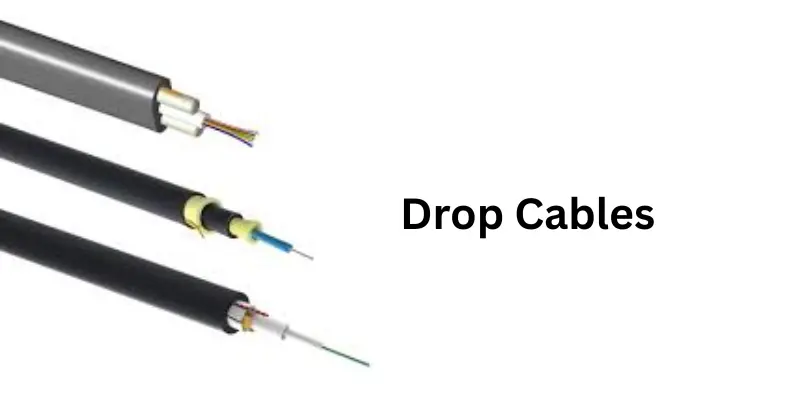
6. Taps
Taps are special tools that help join drop cables to the main cable. They let the signal move without cutting the backbone. Taps help keep the network working even when one device is added or removed.
How Bus Topology Works
Bus topology works in a straight and simple way. All devices connect to one main cable. This cable is called the backbone. It is like one road where data travels.
Each device sends data into this backbone. The data moves from one end of the cable to the other. Every device listens to the cable. When the right device hears the data it picks it up. The other devices ignore it.
There is no smart tool or hub in this setup. The devices talk through the same path. Only one device can send data at one time. If two devices send data together then there can be a clash. This is called a collision.
To stop this kind of issue the network waits. Each device checks if the cable is free. If it is free then it sends the data. If it is busy then the device waits.
There are terminators at both ends of the backbone. These stop the signal from bouncing back. Without them the data can flow in the wrong way. That can cause errors or slow the network.
In short bus topology sends data in a line. It starts at one point and ends at the other. Each device waits its turn. This makes the system easy to use and simple to build.
Types of Bus Topology
There are two main types of bus topology. Each one has a different way to set up the network. Both use a single cable but the way they connect the devices can change. Here are two types of bus topology included.
- Linear Bus Topology
- Distributed Bus Topology
Let’s explain types of topology:
1. Linear Bus Topology
Linear bus topology has one long cable. This cable is the main path for data. All devices connect in a line along this cable. The data travels from one end of the cable to the other. There are terminators at both ends. These stop the signal from bouncing back. This setup is simple and easy to understand. It works best when there are only a few devices.
2. Distributed Bus Topology
Distributed bus topology also uses a main cable. But there are extra parts called branches. These branches let devices connect at different points. It is like one main road with many side streets. Devices still share the same path but the shape looks different. This setup can cover more space. It is helpful when devices are far apart.
Both types follow the same rule. Only one device can send data at one time. They are useful for small networks and work well in places like labs or classrooms.
Key Characteristics of Bus Topology
Bus topology is one of the most simple network designs. It has special features that make it useful in many places. These features also show why it is good for small networks. Below are the main characteristics that help explain how it works.
- Single Cable: There is only one main cable used in bus topology. All devices connect to this single line. This cable is the main path for all the data.
- Shared Medium: All devices use the same cable to send and receive data. They share this line to talk to each other. Only one device can use it at a time.
- Broadcast Communication: When one device sends data it goes to all the other devices on the cable. Only the right device picks it up. The others do not use it.
- Two Terminators: There are two terminators in this setup. One is placed at each end of the cable. They stop signals from bouncing and help keep the network clear.
- Linear Structure: Devices are arranged in a straight line. This line makes it easy to follow the flow of data from one end to the other.
- Easy Setup: It is very simple to set up this type of network. There is no need for any complex parts. It can be done quickly with basic tools.
- Susceptibility to Failures: If the main cable breaks the whole network stops working. One small issue can affect all the devices.
- Performance Degradation: When more devices are added the network becomes slow. Too many users can cause delay in data transfer.
Where Bus Topology Is Used
Bus topology is not used in every place today but it still helps in many simple setups. It is easy to build and does not cost much. That is why it is still used in many small or learning networks. Below are the common places where bus topology is used.
- Small Local Area Networks: There are many small local area networks that use bus topology. These networks do not need complex tools. The devices connect to one cable and share data in a simple way.
- Industrial Control Systems: Some factories and industrial plants use bus topology. These places use machines that follow the same path to send and receive signals. The setup is fixed and changes are rare.
- Building Automation: In some buildings the control systems use bus topology. It helps lights doors and alarms talk to each other. The network is easy to manage and works well in a fixed line.
- Educational Purposes: Many schools and colleges use bus topology to teach students about networks. It shows them how data moves on a single cable. It also helps them see how devices share the same line.
- Older Telecommunications Networks: There are old telephone or cable networks that still use bus topology. These networks were built a long time ago and follow the same design. They are still active in some places.
- Small Offices: Many small offices use bus topology for file sharing and printer use. These offices have only a few computers. The setup saves money and space.
- Classrooms and Schools: Bus topology is common in classrooms. Teachers use it to help students learn computer basics. It is easy to set up and does not need too many wires.
- Testing Environments: People use bus topology in test labs. It lets them build and break networks fast. That helps when they try new tools or software.
- Home Networks: Some homes use bus topology to connect two or three devices. It helps people share files or play games without a big network.
- Temporary Setups: Bus topology is helpful in places that need a short-term network. These can be training rooms or event halls. It takes little time to install and remove.
- Learning and Teaching: Bus topology is useful in learning centers. Trainers use it to show how a basic network works. It is the first step before moving to complex network types.
- Remote Areas: In remote areas where tools are limited bus topology is a good choice. It needs less cable and fewer parts. That helps people stay connected in simple ways.
Bus Topology Diagram
A bus topology diagram shows how all the parts of the network connect to one single line. It helps people understand how data travels and how devices talk to each other. The diagram is simple and clear.
There is one straight line. This is the main cable. It is also called the backbone. All devices are connected to this line.
Each computer or device is placed below or above the line. These are called nodes. They join the backbone using drop cables.
At both ends of the line there are small blocks. These are called terminators. They stop the signal from bouncing back.
Between the backbone and each device there are connectors and taps. These help link the devices without breaking the main cable.
If someone wants to draw the diagram they can follow these steps
- Draw a straight horizontal line from left to right
- Mark two blocks at both ends of the line for the terminators
- Place small boxes above or below the line for the devices
- Draw short vertical lines from each device to the main line to show drop cables
- Add small dots where drop cables meet the main line to show the taps or connectors
This picture shows how simple and clean the bus topology is. Every device shares the same cable. The data moves from one side to the other. Each part has a clear job and helps the network work as one.
Advantages and Disadvantages of Bus Topology
Bus topology is simple and easy to use. It has some good points and some weak points. It works well in small setups but not always in large networks. Below are the main advantages and disadvantages.
| Advantages of Bus Topology |
|---|
|
| Disadvantages of Bus Topology |
|---|
|
Common FAQs about Bus Topology
Many people feel confused when they hear about bus topology. It sounds like a big word, but it is actually very easy to understand. This part will answer some of the most asked questions about bus topology. These answers are written in simple words so anyone can learn.
There is no fixed number but it works best with fewer devices. When many devices connect, it may slow down or face problems.
If the main cable breaks, the whole network stops working. That is why this cable is the most important part of the system.
It is not common in modern large networks. Still, it is used for teaching, testing, and in small or temporary setups.
Data moves in one line from one device to others. Each device checks if the data is meant for it. If yes, it accepts it. If not, it lets the data move on.
No. Bus topology does not use a switch or hub. All devices are linked to one main cable which carries the data.
Yes. It is easy to add more devices to the cable. But adding too many can make the network slow or unstable.
The main parts include the backbone cable, drop cables, taps, devices, and two terminators at the ends of the cable.
It is a device at both ends of the main cable. It stops signals from bouncing back and keeps the network working smoothly.
Yes. It needs fewer wires and tools. That is why it costs less and is a good choice for learning and small jobs.
One big drawback is that when the main cable has a problem, all devices stop working. That makes it hard to trust in important systems.
No. It is not built for modern fast-speed needs. It may not work well with large files or many users at the same time.
People learn it to understand how simple networks work. It is also good for learning how data flows and how network parts connect.
Conclusion
Bus topology is one of the easiest types of network setups. It uses one long cable where all the devices are connected. This setup is good for small networks and learning purposes. It costs less and is simple to use. But it also has limits like slower speed when more devices are added and problems when the main cable fails. Even though it is not used much in big companies now, it is still a good choice for schools, homes, and training labs. By knowing how bus topology works and where it is useful, people can make better choices for their network needs.