How to Know Parts and Uses of a Personal Computer
Published: 20 Jun 2025
Personal Computer are microcomputers. Computers are everywhere at home for games and at school for learning. Most of these are called personal computers. They are small and smart machines made for one person to use. Microcomputers help us study, work, and enjoy fun activities. Now, let’s find out what makes microcomputers special. If you want to learn about other kinds of computers, there is a guide you can check.
What is Personal Computer
A personal computer is a machine that one person can use to do many different things. You can write, play games, watch videos, and learn new stuff on it. People use microcomputers at their homes, in schools, and at work.
History of Personal Computers
Long ago, computers were very big and heavy. They were so large that only big companies and scientists could use them. These old computers took up entire rooms! People could not keep them in their homes because they were too expensive and hard to use.
Later, smart people worked hard to make smaller computers that anyone could use. In the 1970s, the first microcomputers were made. These computers were small enough to fit on a table. People started to buy them for their homes and offices.
One of the first famous microcomputers was called the Apple II. It helped many people learn how to use computers easily. Soon, many other companies made their own microcomputers. This made computers popular all over the world.
Today, microcomputers are fast, small, and very powerful. They help us do many things like playing games, studying, and working from home. The history of personal computers shows us how technology keeps getting better and easier to use for everyone.
Parts of a Personal Computer
A personal computer has many parts that help it work. The screen shows pictures and words. The keyboard lets you type letters and numbers. The mouse helps you click and choose things. Inside, there is a brain called the processor that makes everything run. All these parts work together to help you use the computer.
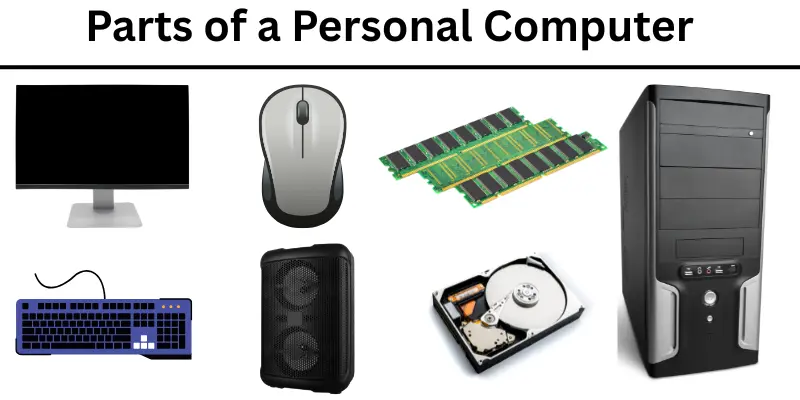
Here are parts of microcomputers:
- Monitor
- Keyboard
- Mouse
- Central Processing Unit (CPU)
- RAM (Memory)
- Hard Drive
- Power Supply
- Speakers
Types of Personal Computers
There are different kinds of personal computers. Some are small and easy to carry, while others are bigger and stay on a desk. Each type is made for different jobs and people.
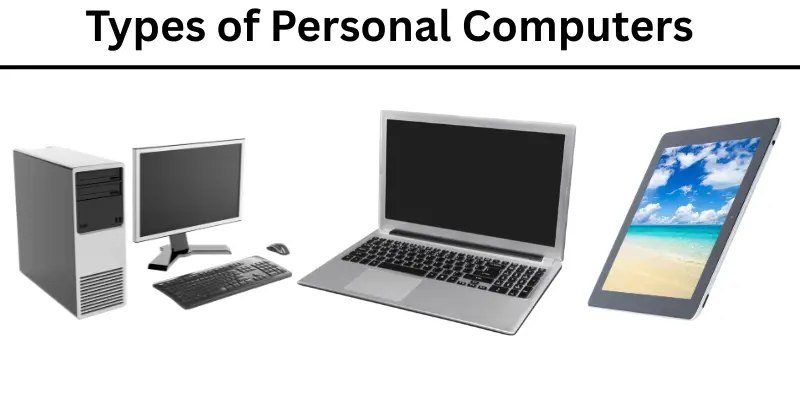
Here are types of microcomputers:
- Desktop Computer
- Laptop Computer
- Tablet Computer
- All-in-One Computer
- Gaming Computer
Uses of Personal Computers
People use of microcomputers for many different things. They help us work, learn, and have fun.
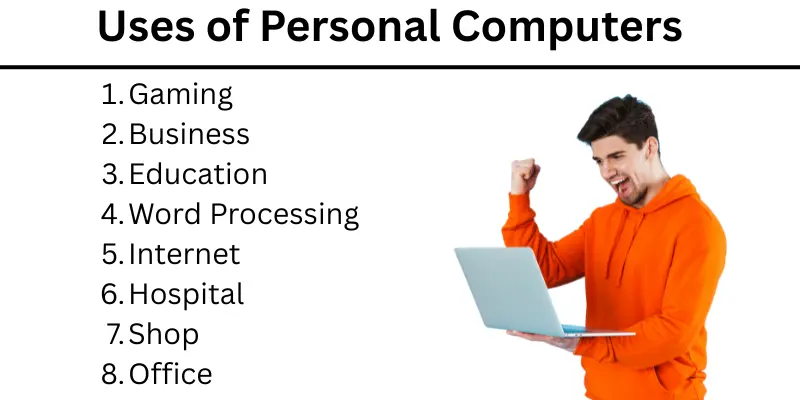
Here are some common uses of microcomputers:
- Doing homework and school projects
- Playing games and watching videos
- Writing letters, emails, and stories
- Talking to friends and family through video calls
- Drawing pictures and making art
- Listening to music and watching movies
- Searching for information and learning new things
- Helping people work from home or office
How to Take Care of a Personal Computer
Taking care of a microcomputers helps it work better and last longer. Here are some easy ways to keep your computer safe and clean:
- Keep your computer clean by wiping the screen and keyboard gently.
- Always use your computer with clean hands.
- Do not eat or drink near the computer to avoid spills.
- Turn off the computer properly when you finish using it.
- Keep the computer in a cool and dry place.
- Avoid dropping or hitting the computer.
- Use a strong password to keep your computer safe from strangers.
- Update the software regularly to keep the computer running well.
Advantages and Disadvantages of Personal Computer
A microcomputers can help us in many ways, but it also has some problems. Let’s see what good and bad things come with using a personal computer.
| Advantages of Personal Computer |
|---|
|
| Disadvantages of Personal Computer |
|---|
|
Common FAQs about Personal Computer
Here are some common questions many people ask about microcomputers. These answers will help you understand how to use and care for a personal computer easily.
To turn on a microcomputers, press the power button usually found on the front or side of the computer case or laptop.
You can use a microcomputers by using the keyboard to type, the mouse to click, and the screen to see what you are doing.
To connect a computer to the internet, use Wi-Fi or plug in an Ethernet cable into the computer.
To save your work, click on the save button or press Ctrl + S on the keyboard and choose where you want to keep your file.
Use a soft cloth to gently clean the screen and keyboard. Do not use water or liquids directly on the computer.
Install antivirus software and keep it updated. Also, avoid clicking on unknown links or downloads.
Conclusion
A personal computer is a useful tool that helps us in many ways. It makes learning easier, helps us work faster, and gives us fun with games and videos. Taking good care of it will keep it working well for a long time. Personal computers are important in our daily life.





