Definition of Laptop Guide for Students and Beginners
Published: 6 Jul 2025
The definition of laptop sets it apart from other digital devices. Unlike desktop computers, laptops bring freedom to work from anywhere your room, school, or even a park. It’s not just a machine; it’s a personal tech buddy that fits your backpack and follows you wherever you go. We learn about computers on exploring computer science.
History of Laptop
The history of laptops started in 1981 when Osborne made the first portable computer called the Osborne 1. It was very big and heavy, almost 11 kg, and had a tiny screen. Still, people liked it because they could carry it from place to place.
In 1983, Compaq made a better portable computer that was easier to use. Then in 1989, Apple launched the Macintosh Portable, which looked more like the laptops we use today. It was still big but had better features.
During the 1990s, laptops got new things like touchpads, CD drives, and better batteries. These changes made laptops easier to use at home, school, or the office. They became more popular every year.
By the 2000s, laptops had Wi-Fi, bright screens, and became slim and light. Now we have laptops that fold, turn into tablets, and work very fast. All these changes made laptops a part of daily life.
Laptops changed just like school bags. In the past, bags were heavy, but now they are light and easy to carry. In the same way, laptops became smaller, smarter, and more helpful for everyone.
Most Useful Links
- https://ecscience.net/what-is-embedded-computer/
- https://ecscience.net/define-server-computer/
- https://ecscience.net/types-of-computers/
- https://ecscience.net/parts-of-computer/
Types of Laptop
There are many types of laptops made for different needs. Some are for school, some for office work, and others for gaming or art. Each type has its own use, size, and power. Here are 6 types of laptop are include:
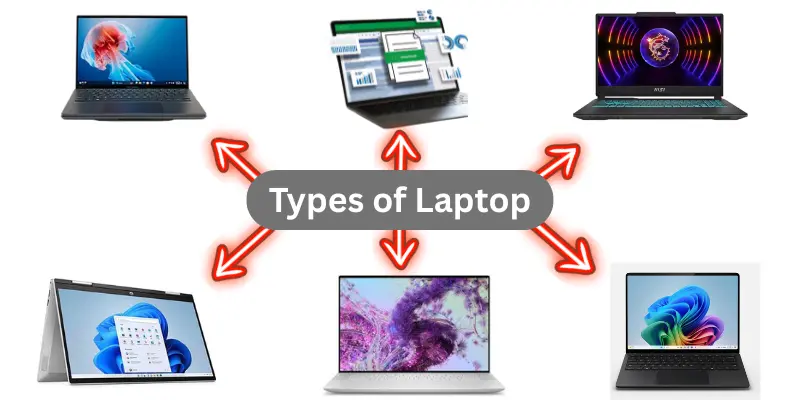
- Student Laptops
- Business Laptops
- Gaming Laptops
- 2-in-1 Laptops (Convertible)
- Ultrabooks
- Everyday Use Laptops
1. Student Laptops
These laptops are light and simple. They are made for school projects, online classes, and basic typing work.
- Easy to carry
- Long battery life
- Good for homework and notes
2. Business Laptops
Business laptops are used in offices or for working from home. They are strong, safe, and last long.
- Fast and smooth
- Extra security features
- Great for meetings and emails
3. Gaming Laptops
These laptops are for playing video games. They are powerful and have special parts for fast performance.
- High-speed processors
- Big screens and cooling fans
- Designed for heavy gaming
4. 2-in-1 Laptops (Convertible)
These laptops can change into tablets. You can fold or twist the screen to use it in different ways.
- Touch screen
- Works as both laptop and tablet
- Good for drawing and reading
5. Ultrabooks
Ultrabooks are very slim and stylish. They are easy to carry and still work fast.
- Super thin and light
- Strong battery
- Best for travelers
6. Everyday Use Laptops
These are simple laptops used at home for the internet, movies, or talking to friends.
- Budget-friendly
- Good for basic tasks
- Easy for everyone to use
Different laptops are made for different people. That’s why knowing the types of laptop helps you choose the right one for your needs. Whether you are a student, gamer, or traveler, there’s a laptop for you.
Basic Components of a Laptop
A laptop works just like a small computer, but it has everything packed inside a thin body. Let’s learn about the main parts that help it run. These parts work together to make the laptop smart and useful.
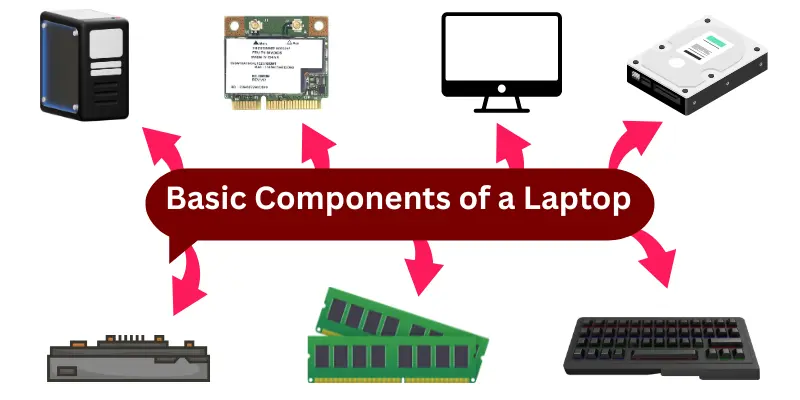
- Processor (CPU)
- RAM (Memory)
- Storage (Hard Drive or SSD)
- Screen (Display)
- Keyboard & Touchpad
- Battery
- Wi-Fi Card
1. Processor (CPU)
The processor is the brain of the laptop. It helps the laptop think and do tasks quickly.
- Makes the laptop fast
- Handles all the work
- More powerful CPU = faster laptop
2. RAM (Memory)
RAM is like the laptop’s short-term memory. It helps the laptop remember what you’re doing right now.
- Keeps apps running smoothly
- More RAM = better multitasking
- Needed for games and big programs
3. Storage (Hard Drive or SSD)
Storage is where all your files, photos, videos, and apps live. It’s like a bookshelf for your laptop.
- HDD = slower but more space
- SSD = faster and lighter
- Stores everything safely
4. Screen (Display)
The screen shows you everything, pictures, videos, websites, and more. It comes in different sizes.
- Shows clear images and colors
- Bigger screen = better for watching movies
- Touchscreen in some laptops
5. Keyboard & Touchpad
The keyboard helps you type, and the touchpad lets you move the pointer without a mouse.
- Used for typing and clicking
- Some have backlight for dark rooms
- Touchpad = built-in mouse
6. Battery
The battery gives power to the laptop when it’s not plugged in. It lets you use the laptop anywhere.
- Stores power for hours
- Important for travel or school
- Rechargeable
7. Wi-Fi Card
This helps the laptop connect to the internet wirelessly. No need for wires or cables.
- Connects to Wi-Fi
- Used for online work or fun
- Fast internet = happy users
These basic components of a laptop work like a team. Each one has a job, and together they make the laptop smart, fast, and ready to help you learn or play.
Common Uses of Laptops
Laptops are used by many people every day. They help us in school, at work, and even for fun. Because they are small and easy to carry, laptops are useful almost anywhere.
1. Laptop Use in Education
Students use laptops to learn new things, watch lessons, and do homework.
- Take online classes
- Do research for school projects
- Write notes and essays
2. Laptop Use in Office Work
Laptops help people do jobs like writing, emailing, and making reports.
- Create and edit documents
- Join online meetings
- Send business emails
3. Laptop Use in Game
Some people use laptops to play fun and exciting video games.
- Play online or offline games
- Use game apps and controls
- Watch game streams
4. Laptop Use in Creativity & Design
Artists and designers use laptops to draw, paint, and edit pictures or videos.
- Use photo or video editing tools
- Create digital art
- Make music or animations
5. Laptop Use in Online Shopping
People buy clothes, food, and other things using laptops.
- Visit shopping websites
- Compare prices
- Place orders from home
6.Laptop Use in Internet Browsing
Laptops help you search for information and stay connected to the world.
- Browse websites
- Watch YouTube
- Read news and articles
7. Laptop Use in Communication
Laptops help people talk to family, friends, and co-workers.
- Video calls with Zoom or Skype
- Chat on social media
- Send and receive emails
Laptops are now a big part of daily life. From learning to playing, the common uses of laptops make them helpful tools for everyone young or old.
Most Useful Links
- https://ecscience.net/what-is-a-computer/
- https://ecscience.net/input-and-output-devices/
- https://ecscience.net/types-computer-memory/
- https://ecscience.net/what-is-cpu-in-computer/
Laptop Features and Characteristics
Laptops have many smart features that make them easy to use and carry. These features help people learn, work, and have fun all in one small machine. Here are some features and characteristics of laptop are included:
1. Portability of Laptop
Laptops are small and light, so you can carry them anywhere.
- Easy to take to school or work
- Use at home, in a car, or outside
- Fits in a bag or backpack
2. Laptop Battery Powered
Laptops work without wires for many hours using a battery.
- Charge once, use for hours
- Good for places without electricity
- Rechargeable anytime
3. Wireless Connectivity Laptop
Laptops can connect to the internet without cables.
- Use Wi-Fi anywhere
- Connect to printers and other devices
- Great for online classes and games
4. Built in Devices of Laptop
Many tools are already inside the laptop and there is no need to buy extra things.
- Built-in camera and microphone
- Touchpad works like a mouse
- Speakers for sound and music
5. Storage and Memory of Laptop
Laptops come with space to save your work and memory to run it fast.
- Store files, photos, and videos
- Run many apps at once
- Faster laptops = better experience
6. Durable Design of Laptop
Most laptops are made strong to last long.
- Strong cases protect from damage
- Some are water-resistant
- Laptops can handle daily use
7. Smart Software of Laptop
Laptops come with helpful programs (called software) for all kinds of tasks.
- Word processors for writing
- Drawing and music apps
- Games and learning tools
Laptops are full of useful features and friendly tools. These features and characteristics of laptops make them perfect for school, fun, and everything in between.
Difference Between Laptops and Desktops
Laptops and desktops are both computers, lekin dono mein kuch zaroori farq hote hain. Aayiye inhe asaan alfaz mein samjhte hain.

| Laptops | Desktops |
| Small and easy to carry anywhere | Big and stays on a desk at one place |
| Runs on battery and can work without plugging in | Needs to be plugged in all the time to work |
| Everything is built-in (screen, keyboard, touchpad) | Has separate parts like monitor, CPU, keyboard, and mouse |
| Good for travel, school, office, or outside use | Best for home or office where it stays in one place |
| Harder to upgrade or fix | Easier to open and change parts |
| Can be more expensive for same power | More power for less money |
| Good for light to medium tasks | Best for gaming and heavy work like video editing |
Laptops are for those who need computers on the move, while desktops are great for powerful work at one place.
Advantages and Disadvantages of Laptop
Laptops are very helpful in daily life. But just like everything, they have some good sides and some not-so-good sides. Let’s look at both in a simple way.
Advantages of Laptops
Laptops offer many benefits. Here are some of the main ones:
- You can take them anywhere (home, school, office)
- Small and does not need a big desk
- Can work even when there’s no electricity
- Screen, keyboard, and mouse are all together
- You can write, draw, watch, and chat in one place
Disadvantages of Laptops
Laptops also have some downsides. These are things to be careful about:
- If broken, it can be expensive to repair
- Long use needs charging again
- Big games or design work can make it slow
- Using it for a long time can heat it up
- Small size makes it easy to lose or get stolen
Laptops are great tools for study, work, and fun. But knowing their good and bad sides helps you use them wisely. Always take care of your laptop to make it last longer.
Common FAQs of Definition of Laptop
Here are some simple and helpful questions that people often ask about laptops:
Q1: What is a laptop?
A laptop is a small, portable computer. You can use it to study, work, play games, or watch videos.
Q2: Can I carry my laptop anywhere?
Yes: That’s one of the best things about laptops. You can carry them in a bag and use them at school, home, or even while traveling.
Q3: How long does a laptop battery last?
Most laptops can run for 3 to 8 hours on battery, depending on what you’re doing.
Q4: Is a laptop better than a desktop?
It depends. A laptop is good for moving around. A desktop is better for powerful tasks like gaming or heavy work.
Q5: Can I use a laptop without the internet?
Yes, you can. You can write, draw, play offline games, or watch downloaded videos without the internet.
Q6: How do I take care of my laptop?
Keep it clean, charge it properly, don’t drop it, and use a bag when you carry it.
Q7: Is it safe to use a laptop every day?
Yes, it is safe. Just remember to take breaks so your eyes and body don’t get tired.
Q8: What is the best age to use a laptop?
Kids as young as 5 or 6 can use laptops for learning, with the help of an adult. Just make sure they use it safely.
Conclusion
Laptops are smart, handy machines that help us learn, work, and have fun. They are small, easy to carry, and full of helpful features. From students to teachers, from offices to homes, laptops are useful for everyone.
Knowing what a laptop is, how it works, and what it can do helps you use it better. Whether you are watching a video, typing a story, or doing schoolwork, a laptop is always ready to help. Just take good care of it, and it will take care of your work too.
Most Useful Links
- https://ecscience.net/personal-computer/
- https://ecscience.net/define-supercomputer/
- https://ecscience.net/mainframe-computers/
- https://ecscience.net/define-minicomputer/
- https://ecscience.net/input-and-output-devices/





